Creating my own website has been something i've always wanted to do. And I have started but have had a lot of trouble because of my little experience with html coding. While looking around for help on various websites, I stumbled upon W3Schools. I was amazed on the helpful tips that were given, as well as all of the coding examples you can try for yourself. It is a completely free site that teaches you HTML, XHTML, Javascript, DTD, and much much more. It has helped me so much because I was having trouble with flash videos and after going to that site, the problem was solved.
You don't even need to use your own HTML code software with some of the tutorials. There are numerous of "Try-it-yourself" examples that allow you to use their online text editor to test out things before putting it onto your website. So if you put a little time into reading some information from the site you will be able to create your own website like a pro. Now when you create an amazing website, don't forget to mention who told you about the site (just kidding).
So go on and design your personal web page. You don't even need a fancy HTML code software, you can start it in a simple text editor. For Windows users: Notepad and for Mac users: TextEdit. Just save the file as .html and there you go. Here's the link: W3Schools Thanks for reading and if you have any questions or comments please feel free to leave them.




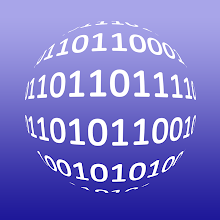


2 comments:
Good information.
Thanks for sharing this I have been having so much trouble with HTML. Great information.
Post a Comment